Trek Transponder sends precise messages and reports to you advising whats happening on your boat by SMS text message. The messages can be alarms, replies to your messages or confirmation of settings.
All the most important commands are easy to remember “One Tap”commands. That means you only need to SMS text one letter most times to have the Trek Transponder carry out your command.
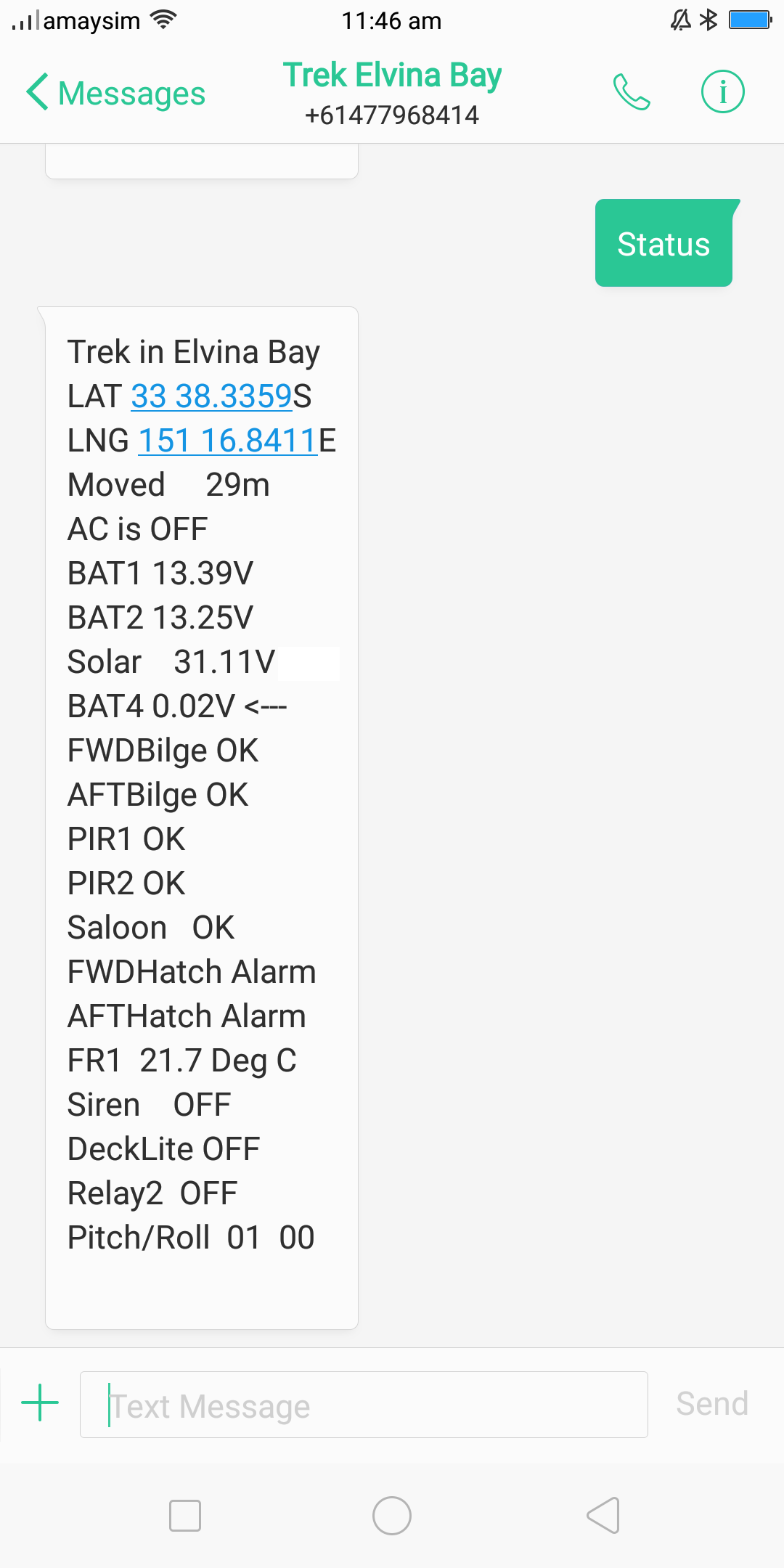
Status Command
Sending the word STATUS or (S for short) to your Trek Transponder in an SMS text message will cause your Trek Transponder to return a summary of whats happening on board your boat.
What appears on the Status report depends on what model Trek Transponder you have, whether any functions are turned off, and if you have renamed them.
Also in this example many of the inputs and functions have been renamed.
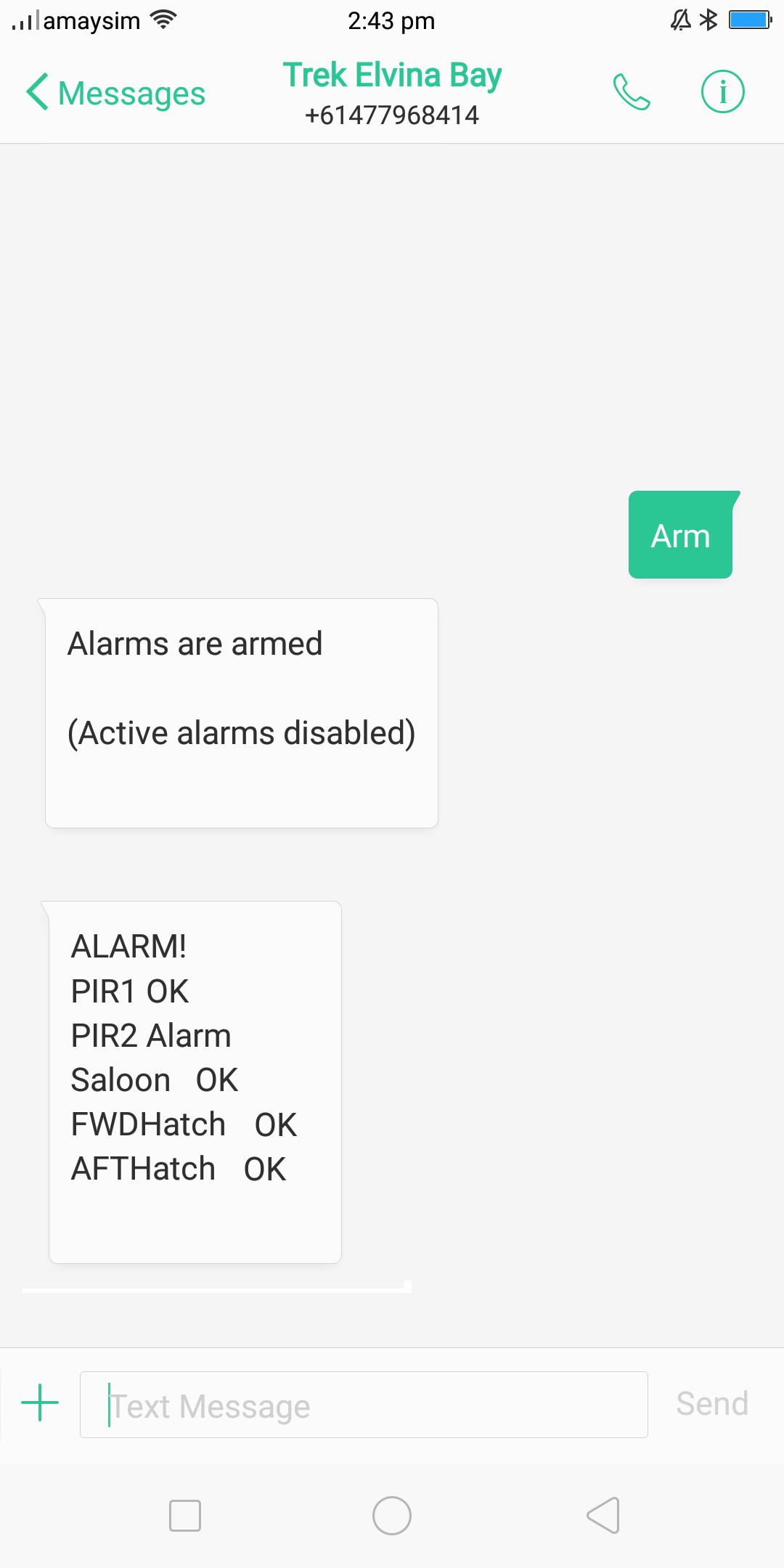
Arm Command and Alarm Messages
When you leave you boat you send the Arm command (or A for short). The Arm command can be cancelled any time by sending DISARM (or D for short).
The Arm command causes the Trek Transponder to record you boats location, turn OFF any inputs that are already in Alarm mode (“Active alarms disabled”) and be ready to protect you from problems by sending you alerts should something go wrong.
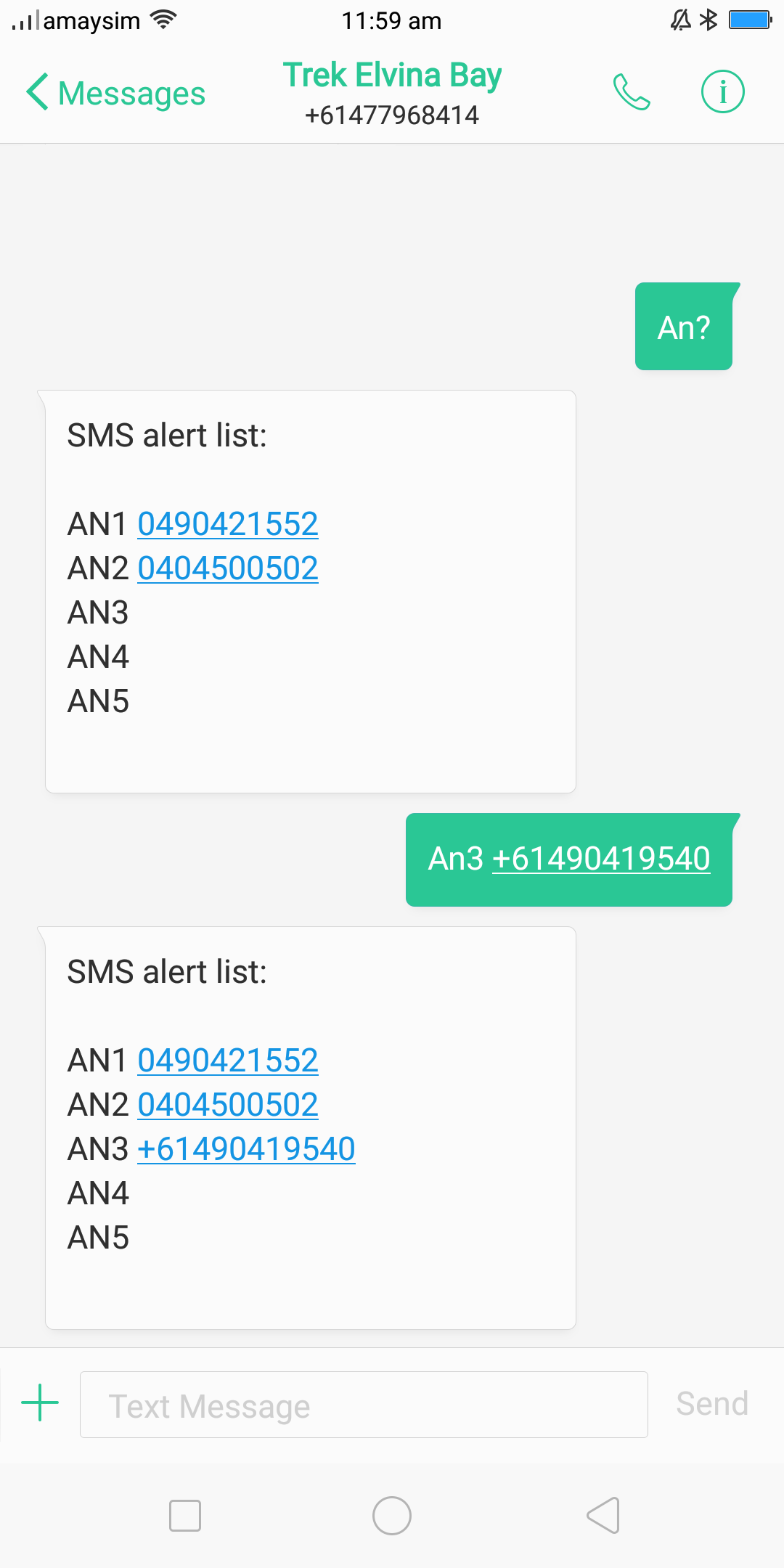
Send Alarms to Five Mobile Numbers
Trek Transponder can send an alarm SMS text message to 5 different mobile numbers. They are stored in memories AN1 … AN5.
For example, if you want to add a number to receive alarm messages into memory 3 send an SMS text message commencing AN3 followed by the number you want to add.
You can check the numbers in the list any time by sending an SMS text AN? to the Trek Transponder. It will reply with the list.

Location Command
Trek Transponders (except E100 model) contain an accurate GPS which monitors the boats position once per second.
If the boat moves out of an area designated by you you will receive an an Alarm that the boat has moved too far.
You can see your boats location on Google Earth any time by sending SMS text message LOCATION to the Trek Transponder (or L for short) command.
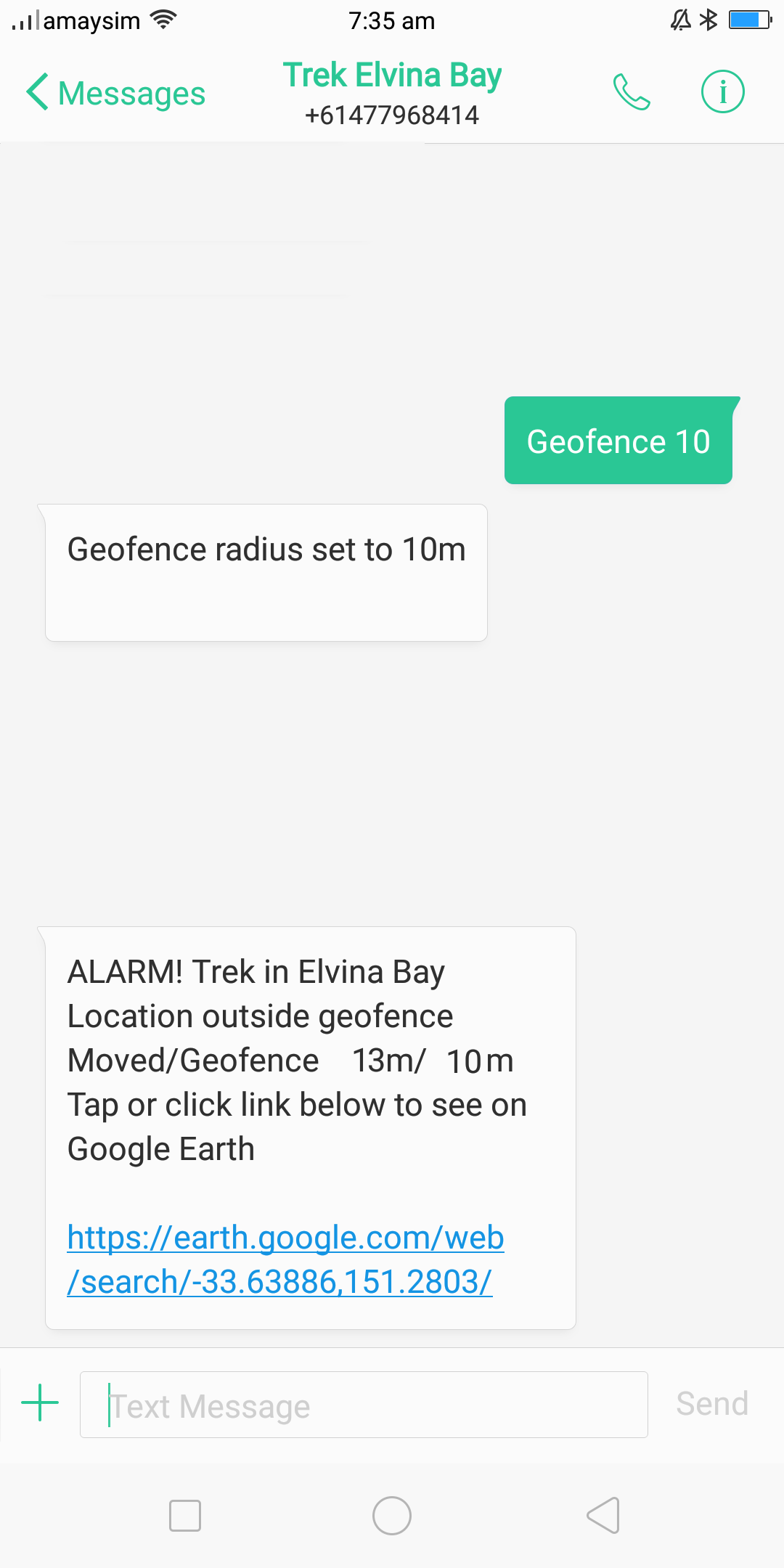
Location Geofence Alarm
Every one second Trek Transponder checks your boats location. It compares that location to a distance limit that you can set commonly called “Geofence”.
If your boat comes adrift, is stolen or anchor/mooring drags and moves outside the Geofence limit you will receive an Alarm.
Trek Transponder also sends a Google Earth link with the Alarm message so you can immediately see where your boat is to recover it.
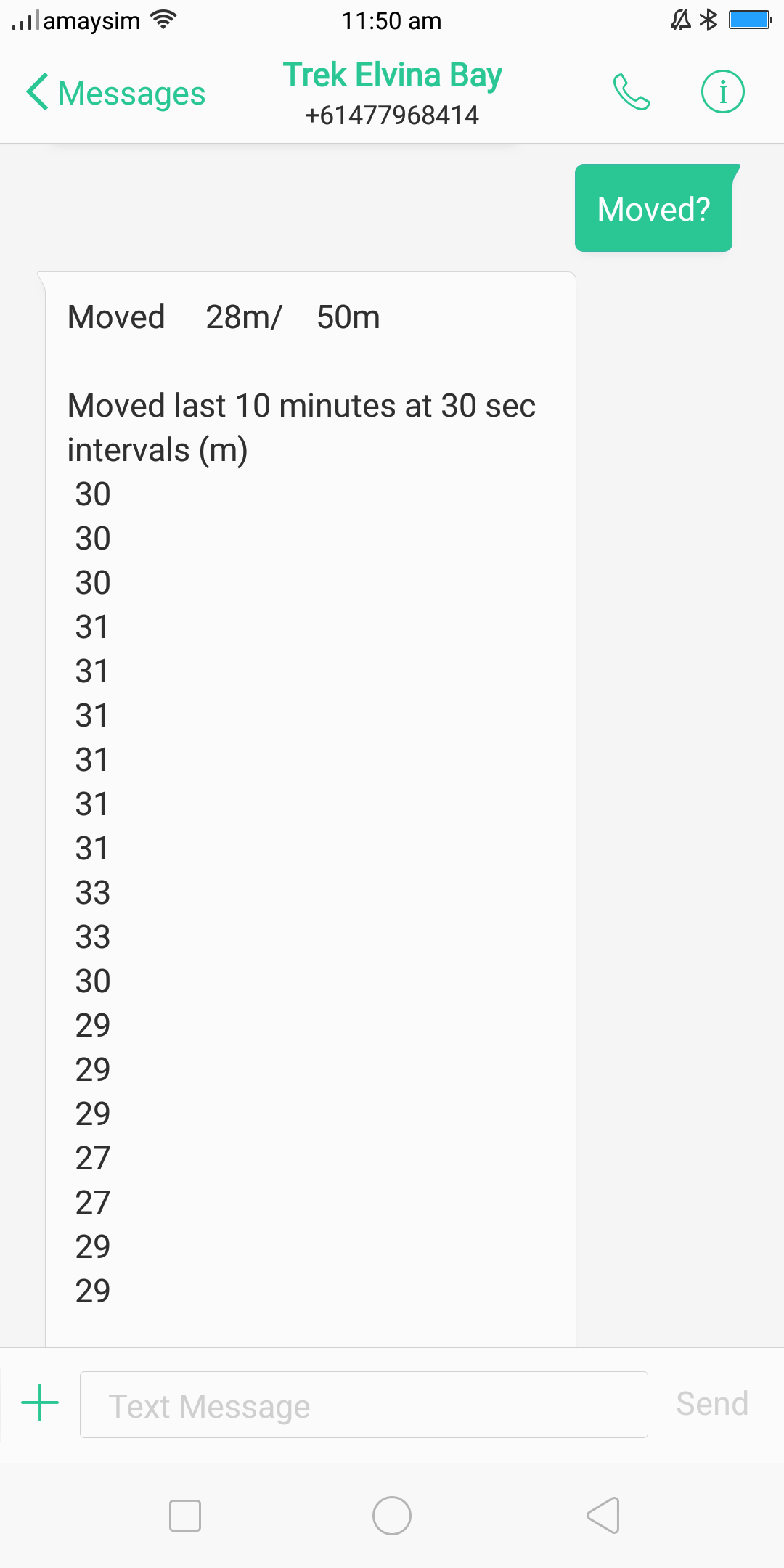
Vessel Adrift or Dragging Anchor
Trek Transponders check your boats position once per second to ensure it has not moved outside your specified Geofence area.
Additionally your boats position is recorded every 30 seconds once you have sent the Arm command.
This is so you can review your boats movement over the last 10 minutes to check if your anchor is dragging, check that your mooring is stable or check that your boat hasnt come adrift.
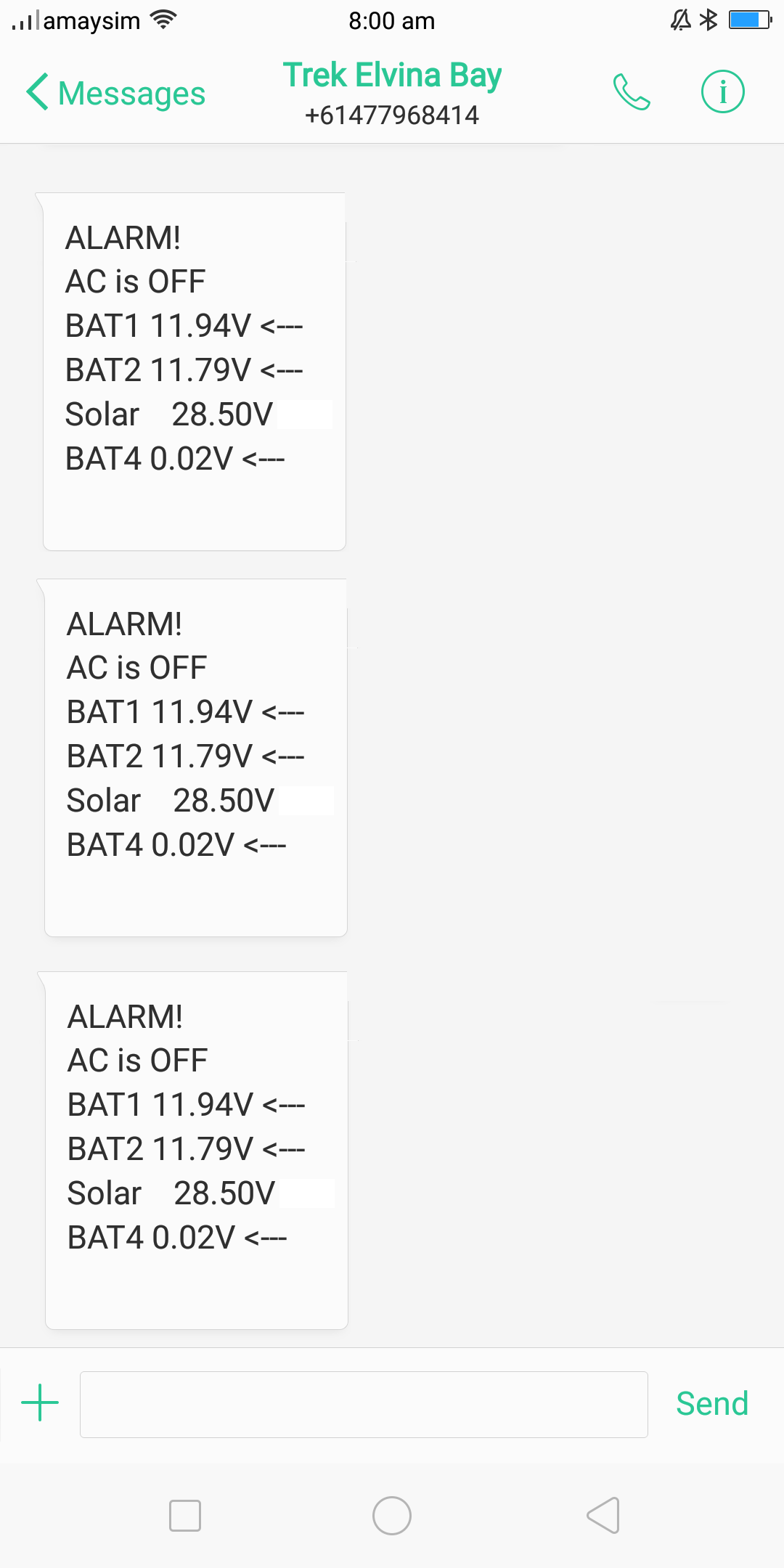
Low Battery or Shore Power Fail
Trek Transponder monitors your battery voltages and charging system (shore power) once per second.
Each battery has a low voltage alarm limit and an over charge voltage alarm limit. These are adjustable to suit battery type and climate if you wish.
The charging system is also monitored. If your shore power fails you will get an “AC OFF” Alarm. You can rename AC to “ShorePWR” if its easier to read.
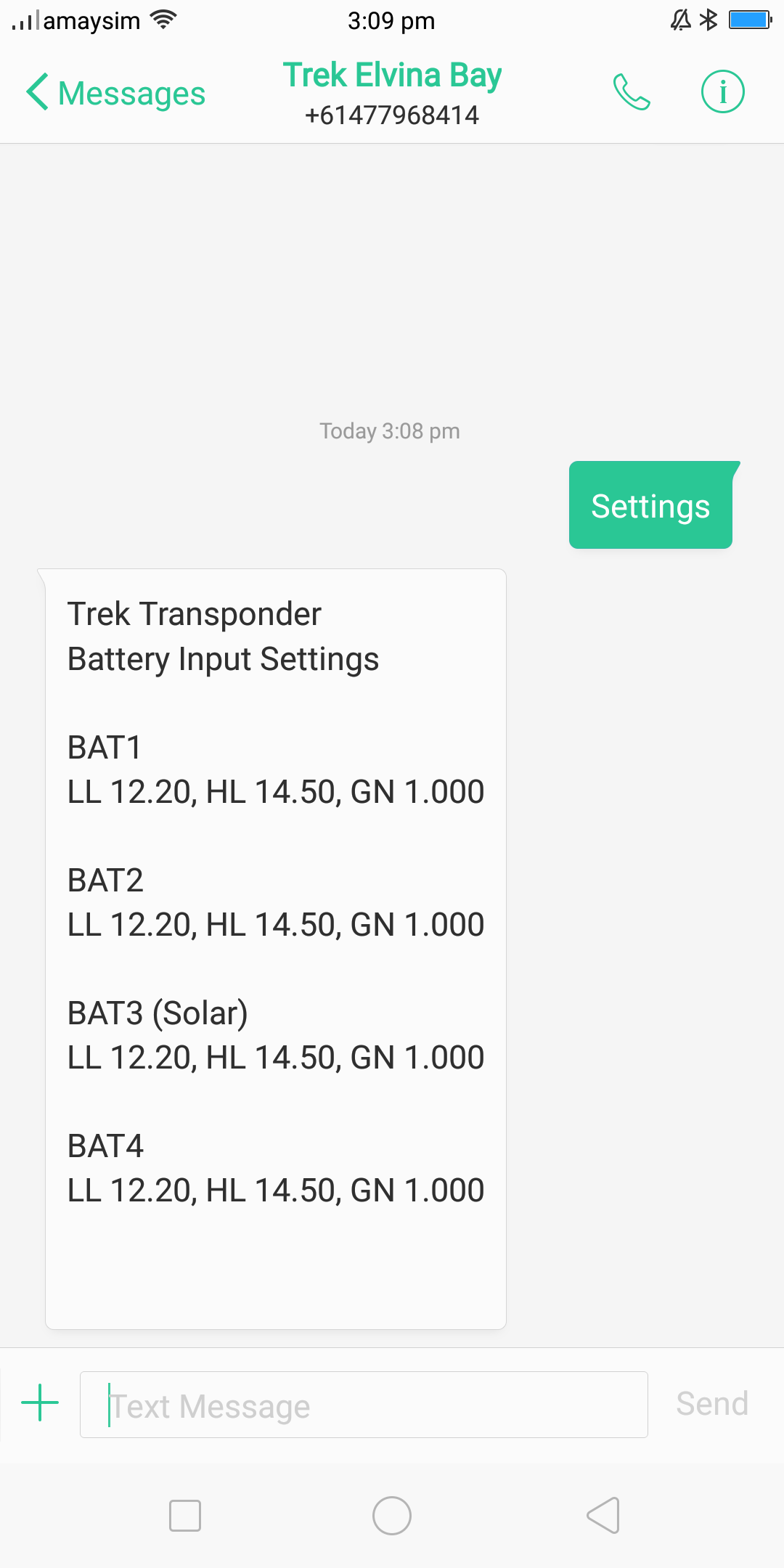
Adjustable Alarm Voltages for different Battery Types
Trek Transponder allows separate independent setting of low voltage and over charge alarm voltages for all four battery inputs.
For example you may have installed Lithium batteries and need to carefully monitor them. Voltage limits will need to be adjusted appropriately.
Or you may have a mixture of battery chemistries.
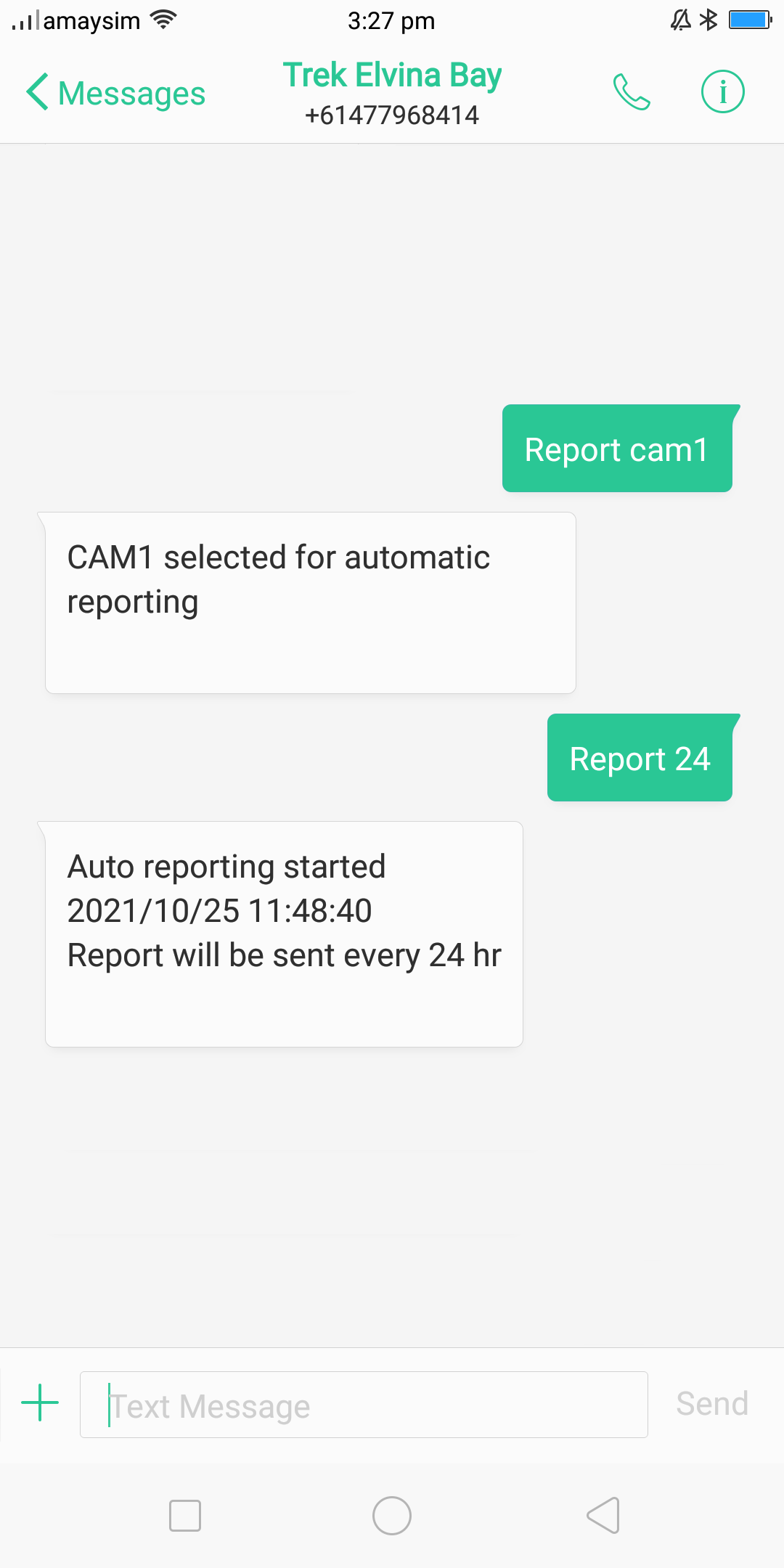
Automatic Reporting
By using the report function you can receive a report fully automatically from your boat from hourly to 24 hourly. So you can keep a check on an important issue.
For example you may want to check that batteries are charging correctly so will command Trek Transponder to send you a Status Report every hour. Of course you can manually request a Power status report any time (P for short) but Trek Transponder will not forget.
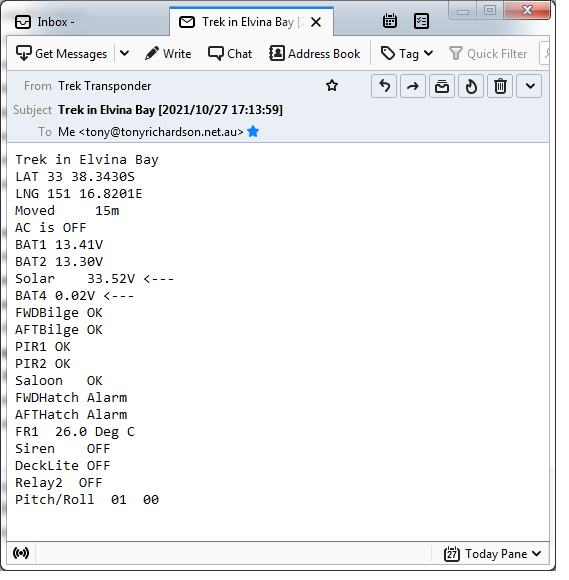
Trek Transponder can Email you date and time stamped copies of all events including optional camera images.
This is especially handy for record keeping for maintenance and commercial operations. The boats movements for example can be easily checked, security breaches are timed and dated.
SMS text the Trek Transponder your email address then command Email to ON and it works. That simply.
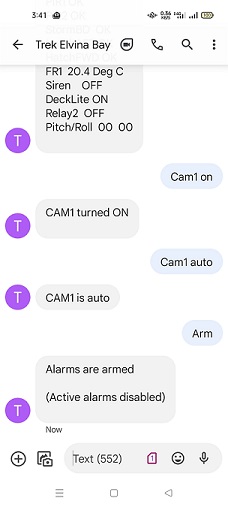
Capture Photos of Intruders Automatically
Trek Transponders Cameras can be set such that they will all take a photo when an Alarm occurs on board.
For example the cameras can be triggered by a PIR Intruder sensor so you can see who is onboard. Or if you have a worrisome bilge leak problem you can place a camera in the bilge and set the cameras to trigger on Bilge Alarm.
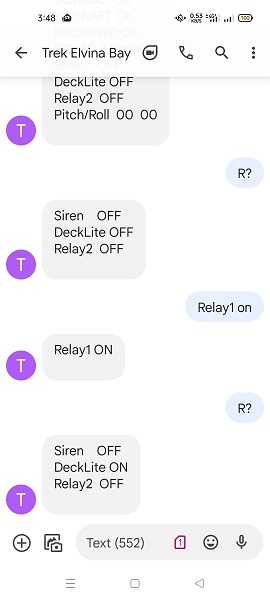
Remotely Turn ON/OFF Devices Onboard
Trek Transponder has three 5A output relays. The first relay called “Autorelay” is reserved for a siren or flashing light and turns ON for 5 minutes if a security input is triggered. You would typically have your siren or flashing light wired onto this relay.
The second two relays are Relay 1 and Relay 2. You can simply turn these relays ON and OFF by command. Common uses are to remotely turn OFF and ON your deck lights or turn OFF and ON refrigeration. But they can be used for many other purposes.
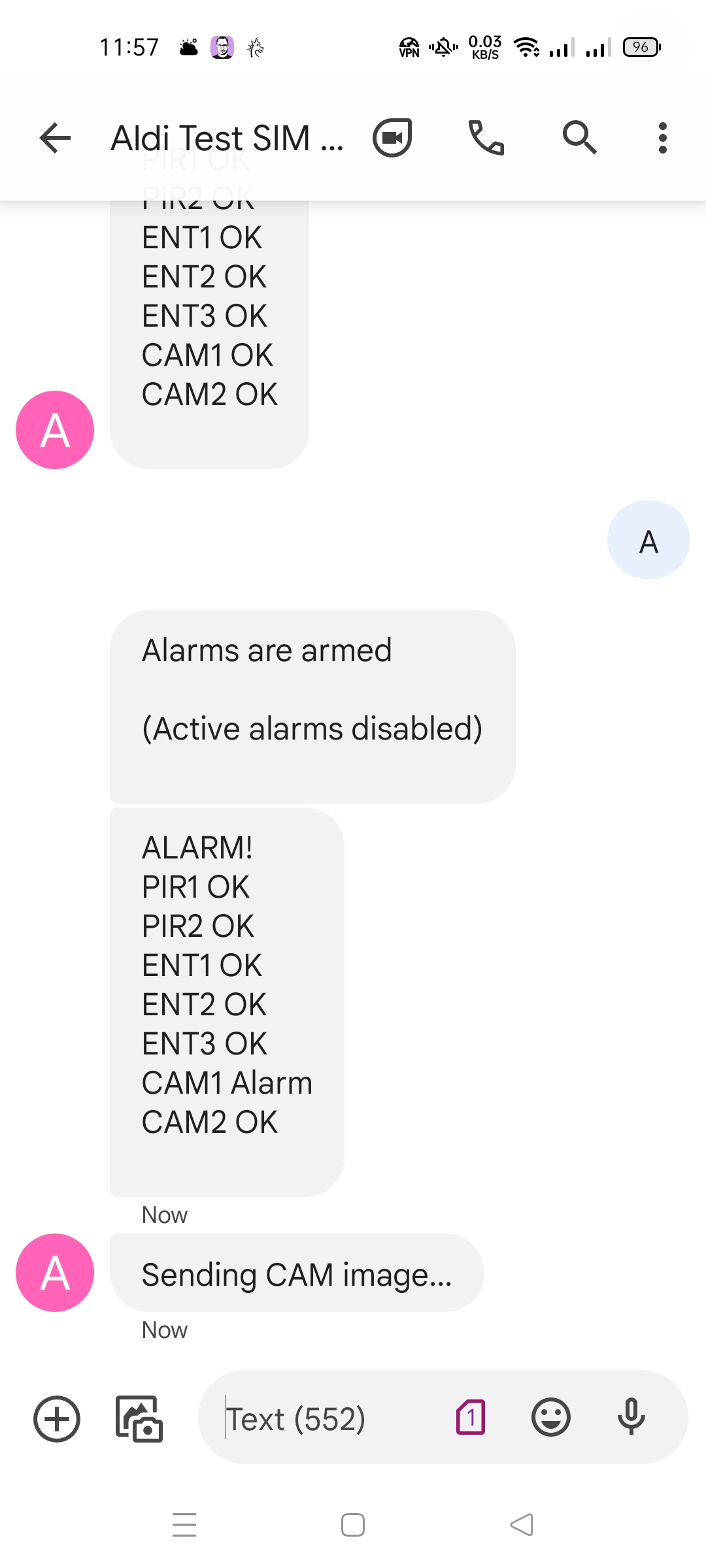
Cameras Motion Detect
Trek Transponders cameras can sense motion of an intruder on your boat. When motion is detected Trek Transponder will send you an alarm, or can send you an alarm and a photo. Sensitivity is easily adjustable.
